Switch in Google Maps without open extra page or Tab in your Chrome Browser, Its much faster tool.
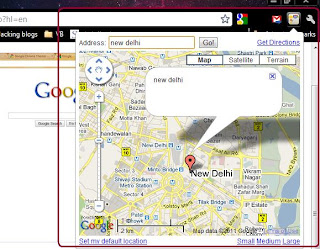 Ya..!! Google chrome browser added a such type of tool that can help to find any location in this whole world and you can go any where to set on your browser. Its a Google Chrome supporting browsing tool come with chrome extension. In-fact its a tool that appear in the right side popup menu with your browser without open and tab window or another new page so its a very interesting tool use its once.
Ya..!! Google chrome browser added a such type of tool that can help to find any location in this whole world and you can go any where to set on your browser. Its a Google Chrome supporting browsing tool come with chrome extension. In-fact its a tool that appear in the right side popup menu with your browser without open and tab window or another new page so its a very interesting tool use its once.The Google Map become much popular and provide the such type of the quick search and good functionality with images and also video searching facilities.
So, how to add this extension in you Google chrome browser:
1. Visit this page and click here. Mini Google Maps.
2. now click on install button.
3. Confirm your installation process by clicking on another open dialog box's install button which appear on that box.
4. just in a few second it will be installed in your browser and visible on the Top-Right side quick tool button lab.
5. show a new icon of Google mini map.
6. click on this button and search your favorites place as you want in your browser without opening any other tab or page instead of its b'coz its appear on a new popup window as show in first most image.
Enjoy this tool for finding any location...!!!
Labels
Google






![Create your own windows application command executing from Run dialog box [Win+R].](https://blogger.googleusercontent.com/img/b/R29vZ2xl/AVvXsEi6zRhl96_RAaBVT5_5TpXCFo2g_VDP-UrC_wmdeW025aalrFkZnGT18mbEQJUPJxiCJXnKRteNWZkla6MuqOI0sXYz3ldSHPDduvxIavAvaQt3q1ork7szRkZD1_LBMP0z-EIDgpgezWwx/s72-c/12.29.11-4.jpg)


Post A Comment
No comments :