Its time to Zoom your Twitter images display with Large thumbnails previews.
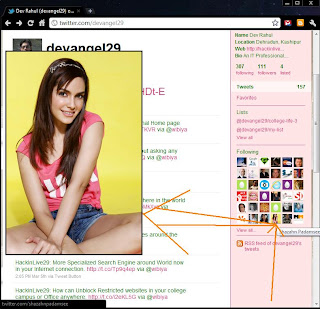 As you all of known that the Twitter is the best social networking site on the internet where people can share their own tweets and show their popularity. So, why we late to become popular, you can also do that and get register today.
As you all of known that the Twitter is the best social networking site on the internet where people can share their own tweets and show their popularity. So, why we late to become popular, you can also do that and get register today.Well Twitter provides such of the great functionalities just like choose your favorites fans, collects their tweets and thoughts and full of updates day and everyday as well as you can also update their profile photos and themes and also visible to each other.
while these images are just too small and difficult to vies in full of the large preview but don't worried about that bcoz till now Google provides you such of the greater functionality to zoom your Twitter images with their large previews.
Google provide its browser users to Twitter Zoom gadget and whenever you have to install this gadget you can view any of image with the thumbnail view when you move your mouse pointer in their image place.
Note : you must have to install Google Chrome browsers.
How to install Twitter Zoom Gadget:
1. click on this link to install. Visit Twitter photo Zoom.
2. It could be take 3-5 sec or depend your system processing.
3. When you have to install this gadget you have to see button name change install to installed.
4. Open you twitter account or click here visit Twitter account.
5. Login and move your mouse pointer over any of the image you will get that it will show in a large preview.
So, how looks you like this Google tool , you can mention in your comments.




![Create your own windows application command executing from Run dialog box [Win+R].](https://blogger.googleusercontent.com/img/b/R29vZ2xl/AVvXsEi6zRhl96_RAaBVT5_5TpXCFo2g_VDP-UrC_wmdeW025aalrFkZnGT18mbEQJUPJxiCJXnKRteNWZkla6MuqOI0sXYz3ldSHPDduvxIavAvaQt3q1ork7szRkZD1_LBMP0z-EIDgpgezWwx/s72-c/12.29.11-4.jpg)


Post A Comment
No comments :