Update anything now in your personal Home page with the Great features via iGoogle.
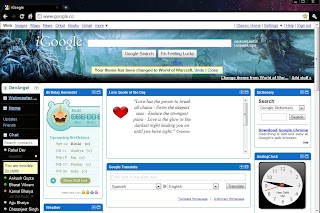
Hey dear friend,
Its a true that the Google provides iGoogle facility to their users with the lot of new feature and gadgets that provides the latest updates information and reminders etc. also such of the great functionality to connect with the social networking site just like the Facebook etc.
Here in this iGoogle product by the Google you can set your home page, add Tab list and in these tabs you can add different type
of gadgets like B'Day reminders, Facebook latest updates , World news updates, your favorites weathers information, you can also change your favorites themes as you like bcoz iGoogle provide hundreds of themes.
of gadgets like B'Day reminders, Facebook latest updates , World news updates, your favorites weathers information, you can also change your favorites themes as you like bcoz iGoogle provide hundreds of themes.
These all functionalities are you can set in iGoogle home page and whenever you have to login with your gmail account you can look as it as which you have to set. Its really a great facility from Google and I hope you would like it.
The iGoogle work with your Gmail id and once you have to sets gadgets in a place as you can see anywhere wherever you will have to login with your gmail account in iGoogle.
Here I'm provide a way that how can you set iGoogle is your Home page:
1. Click on the following link visit iGoogle Page.
2. When you have to open this iGoogle page. just see at the Top-Right side and login with your Gmail id even you don't have then create it once.
How to setting with iGoogle Home Page:
1. Click on the Settings link at the top-right most of the iGoogle home page.
2. select iGoogle settings.
3. When setting page appear there you can set different types of settings as visible on your page.
Add a new tab in your Home page:
1. Select any one tab as show in the image and click on side right side small button link and select Add a tab also set a new name as you like.
Change your Tab Page theme:
you can select different themes every of the different tabs.
Add Gadgets in your Home page or any Tab:
1. select your tab and click on the Add Stuff display top right side in your page. and there you can select different type of gadgets like live cricket match score, gmail, world clock,
B'Day reminder, All in one mails, youtube video, weather, your web pages links and so much things.
Labels
Google











Post A Comment
No comments :