Change the Favicon icon in your favorite Blogger's Address or the Title Bar.
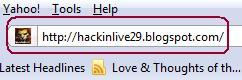 The Favicon icon is stand for a small icon located on the Address bar of the blogger or website page in your browser's and whenever you are using Google Chrome browser it will display on the tab as a tiny icon.
The Favicon icon is stand for a small icon located on the Address bar of the blogger or website page in your browser's and whenever you are using Google Chrome browser it will display on the tab as a tiny icon.So this type of icon show your blogger's images on the address bar and we have to change this very quietly and easy in just a few steps.
How can we change Favicon icon on our blogger:
1. Visit this URLs http://www.iconj.com/favicon_hosting.php or you can just below this post and select another web site.
2. upload your favorites icon or picture image.
3.Login your blogger account and click on Design page button. and find </head> tag in your blogger html editor.
4. copy and paste the following code of just above of the </head> tag.
<link rel="shortcut icon" type="image/x-icon" href="Favicon_URL_Address">Now change this red color's Favicon URL to your created favicon's URL's which you have to created by uploading your in first steps.
you look like it
<link rel='shortcut icon' type='image/x-icon' href='http://www.iconj.com/ico/a/t/atzonfgvsy.ico'/>
</head>
5. Just save the template and get finish your setting and locate your favicon icon in your browsers.
There are so many site which provides you Favicon icon link some of listed below:
Labels
Blogger









Post A Comment
No comments :