Zoom your Facebook Pictures and Images with large previews using a Facebook Photo Zoom.
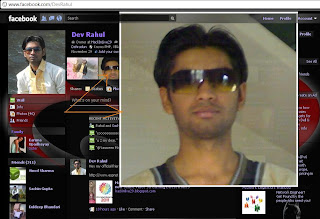 In my prior posting I've to post that how can we zoom our Twitter images so just like that we can also zoom our Facebook images in your or your friend's profile images when once you have to install Facebook Photo Zoom Google gadget.
In my prior posting I've to post that how can we zoom our Twitter images so just like that we can also zoom our Facebook images in your or your friend's profile images when once you have to install Facebook Photo Zoom Google gadget.Actually this gadget can be install in Google chrome browser so, first you must have to install Google chrome browser in your computer system and then you can install this gadget.
so, as you known that Facebook is much popular social networking site that enable to share your thoughts and comment all over the world on the internet using this networking site. so the people also share millions of images in their profile while at the instant that images show in their small views while we doesn't click on that to view in a large preview, so Google provide a gadget to view those photos in the large preview without clicking on that, just move your mouse cursor pointer on on those images that will automatically jump in to the large thumbnails views as you can show in the images on this post. Its a great functionality via Google with your Facebook account. where you don't have to go anywhere to look of those small images in a large preview.
How can we show small profile and other image into Large preview:
1. Login your Facebook account. or click here.
2. When you have to login in Facebook you will have to install Facebook Photo Zoom. click here to install Facebook Photo Zoom
3. It could take few seconds or depending your system processing.
4. you can also setting images functions by clicking advanced setting tab as show in the image.
5. When you have to install this gadget you will have to see button name change install to installed.
6. Go to Facebook page and move your mouse pointer over any image you will get that it will show in a large preview.
So, how looks you like this Google tool , you can mention in your comments.
install Facebook Photo Zoom
So, how looks you like this Google tool , you can mention in your comments.
install Facebook Photo Zoom
Labels
Facebook








Post A Comment
No comments :