Add an Application in your windows R-Click Menu,
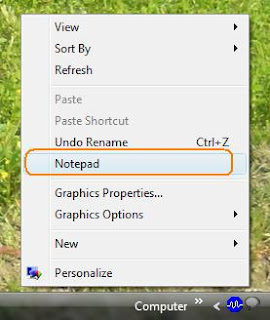 If you really want to quickly access any of the windows application in your computer then you can just add that application in the R-Click menu and whenever you will click of you Right button anywhere you have to see a new menu of that application what you have to make and can access frequently. Actually it is just a registry tweak for granting a permission to access any of the application from your R-Click mouse button.
If you really want to quickly access any of the windows application in your computer then you can just add that application in the R-Click menu and whenever you will click of you Right button anywhere you have to see a new menu of that application what you have to make and can access frequently. Actually it is just a registry tweak for granting a permission to access any of the application from your R-Click mouse button.i.e if you want to access notepad in your R-click menu. I mean when you press Right button of your mouse then a new menu should be appear with the name of notepad and whenever you click on that Notepad will open in front of you.
Adding an application in your windows Desktop context or R-Click menu:
1. open you registry editor. or visit
2. follow this path.
3. R-Click on Shell key and select New >> Key and set its name Notepad [or whatever you want or suits for that application].HKEY_CLASSES_ROOT\Directory\Background\shell
4. see in the right side pane you will find a key name is default, double click on that key and set the value &Notepad[or any thing as you want bcoz it will appear in desktop context menu]. The & sign is use for keyboard Alt key when you want to open from keyboard.
5. Now R-Click on new created Notepad key and also create sub key name command [do not write anything other name instead of command] and now you will look like as.
Notepad >> command.
6. just see in the right side pane and open default key then set its value notepad.exe if you want to access notepad in right context menu and save the page by pressing F5 key.
Note:
1. You can replace any name with Notepad key as you firstly created.
2. Do not change command name with any other name bcoz it is calling the application with shell command.
3. In case of windows default application you can just put direct name there like notepad.exe, cmd.exe, or calc.exe or whatever,
In case of other application i.e you must have to enter full address of that application executable file name. i.e "d:\program files\ mozilla \firefox.exe".
Visit how to open Registry Editor
Labels
Registry Tweaks




![Create your own windows application command executing from Run dialog box [Win+R].](https://blogger.googleusercontent.com/img/b/R29vZ2xl/AVvXsEi6zRhl96_RAaBVT5_5TpXCFo2g_VDP-UrC_wmdeW025aalrFkZnGT18mbEQJUPJxiCJXnKRteNWZkla6MuqOI0sXYz3ldSHPDduvxIavAvaQt3q1ork7szRkZD1_LBMP0z-EIDgpgezWwx/s72-c/12.29.11-4.jpg)


Post A Comment
No comments :