Let's Update MS Office Suites like Word, Excel etc from Google's Online Cloud computing Features.
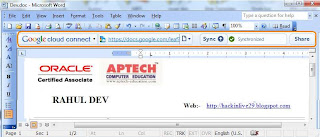 As you know that Microsoft office is one of most popular office suite in the world and for the windows users. so eying of Microsoft product MS Office, the Google has to provide cloud computing features for its online users with the MS office documents just like the MS Word, MS Excel spread sheet etc.
As you know that Microsoft office is one of most popular office suite in the world and for the windows users. so eying of Microsoft product MS Office, the Google has to provide cloud computing features for its online users with the MS office documents just like the MS Word, MS Excel spread sheet etc.Google provides the Cloud computing feature that mean now all the documents will be updated online even you work with the MS Office suits in your Microsoft product or attached via the Google online documents and also provide online backup facility for the documents.The cloud computing work with MS Office 2003, 07,10 and also with the Windows XP, Vista, Win7 and updated versions.
So,
Let's Start to Update online documents with the Google Cloud computing for MS Office suites:
1. visit this link Download Google Cloud connect
2. and click on the Button in blue shadow.
3. Click on the Accept and Install button and continue the processing also wait for the few seconds while the process does not completed successfully.
4. when the process has been completed successful.
5. Open your office documents like MS word or excel file etc.
6. Now you will show a new tool bar Google cloud connects with login button.
7. provides authentication like
- Update online
- Update manually when you click on the Sync button.
8. here login with your Gmail account and update documents online with Google cloud computing.
Labels
Office





![Create your own windows application command executing from Run dialog box [Win+R].](https://blogger.googleusercontent.com/img/b/R29vZ2xl/AVvXsEi6zRhl96_RAaBVT5_5TpXCFo2g_VDP-UrC_wmdeW025aalrFkZnGT18mbEQJUPJxiCJXnKRteNWZkla6MuqOI0sXYz3ldSHPDduvxIavAvaQt3q1ork7szRkZD1_LBMP0z-EIDgpgezWwx/s72-c/12.29.11-4.jpg)


Post A Comment
No comments :