Mapping a remote drive synchronize together your computer's main drives.
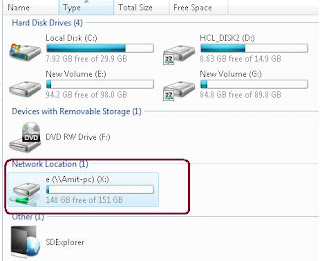 Dear friends,
Dear friends,As you know Windows having a facility that connecting your computer remotely to others and can share their files and folders together, So if you want to share a remote computer derive you must have an IP address, Username and password and also shareable drives on remote machine.
Windows provide a mapping functionality that it connect your computer to remoter machine drive and get placed in your computer with other derives, you can see in image that X: drive is shareable drive which has been share from a remote machine.
but you must have the privileges to access that computer and also having a shareable drive which will be shared by your computer. So here we will see that how to map a drives.
Mapping a drive in windows from remoter machine:
1. Open my computer and see main menu at top side,
2. select Tools >> Map network drive..
3. Now an another window opened and you have to just select drive letter, browse network computer and select remote drive or folders whatever you want to place in your windows.
3.Click to finish, and show your network remote drive in my computer.
Labels
Networking






![Create your own windows application command executing from Run dialog box [Win+R].](https://blogger.googleusercontent.com/img/b/R29vZ2xl/AVvXsEi6zRhl96_RAaBVT5_5TpXCFo2g_VDP-UrC_wmdeW025aalrFkZnGT18mbEQJUPJxiCJXnKRteNWZkla6MuqOI0sXYz3ldSHPDduvxIavAvaQt3q1ork7szRkZD1_LBMP0z-EIDgpgezWwx/s72-c/12.29.11-4.jpg)

Post A Comment
No comments :