Microsoft Office Live now you can use Its Online on the Internet.
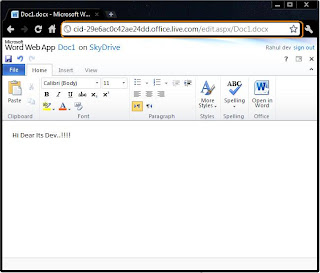 The Microsoft provide own users a new way to use their product online in the market. In-fact when the Microsoft released Office 2010 then also announced a parallel version of its ubiquitous suite of office products that would reside on the "Cloud" on Internet.
The Microsoft provide own users a new way to use their product online in the market. In-fact when the Microsoft released Office 2010 then also announced a parallel version of its ubiquitous suite of office products that would reside on the "Cloud" on Internet.Generally, The Microsoft launches Office Live for the online users with the Word, Excel, PowerPoint and OneNote all these product can be used free of cost once you have to create a live account. The clear facility is that you can also share all the files which you have to created to others like publicly and if you want to keep silent then set its priority to Private.
So, If you want to access Microsoft Office Live in your browser you must have to login. If it does not exist then first you have to create an account and then access the office live. so Visit Here. or go www.live.com
you would like see a screen as mention below.
Now just signIn or SignUp into live account and see a new window look likes as.
Click on the Office Link show the top most of your window and select any of one documents which you want to open or created.like and set its permission by clicking the Change link as mention in the below image.
When you have complete these option you can then continue Online Office Live in your browser.which show like as.
you can just do all the work whatever you want to perform in you desktop office online.
Its Interesting and also can perform all the Word, Excel, PowerPoint and OneNote task online even if you don't have Microsoft Office install in your computer. It is just sharing all the data through the online cloud computing facility which is must robust and faithfully.
Visit Here.
you would like see a screen as mention below.
Now just signIn or SignUp into live account and see a new window look likes as.
When you have complete these option you can then continue Online Office Live in your browser.which show like as.
you can just do all the work whatever you want to perform in you desktop office online.
Its Interesting and also can perform all the Word, Excel, PowerPoint and OneNote task online even if you don't have Microsoft Office install in your computer. It is just sharing all the data through the online cloud computing facility which is must robust and faithfully.
Visit Here.









Post A Comment
No comments :