The BetterOCR website that convert your Image and PDF to Text Format.
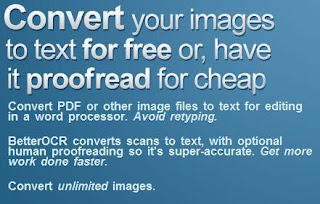 The BetterOCR is an online service provided by the online websiter www.betterocr.com for the OCR purpose that can use to convert your images into text format and also convert PDF file to text file format easily. you just need to upload a file and the site use their software tool online and give the result to convert your file into the text formats. Once it has to extracted then you can download it to you computer. basically this tool can support the PDF, PNG,GIF, GIF, TIF or ZIP file formats.
The BetterOCR is an online service provided by the online websiter www.betterocr.com for the OCR purpose that can use to convert your images into text format and also convert PDF file to text file format easily. you just need to upload a file and the site use their software tool online and give the result to convert your file into the text formats. Once it has to extracted then you can download it to you computer. basically this tool can support the PDF, PNG,GIF, GIF, TIF or ZIP file formats.How to Use BetterOCR to convert your Images and PDFs :
1.Visit this betterOCR site here.
2. Input a valid email address and then upload a file up to 500MB.
3.Now Enter the confirmation code in the box. and scroll screen at the bottom and click on the Go button in the Free OCR panel.
4. at instantly you'll redirect a new screen when you shoose to upload more file if you want.
5. After uploading the file, just click on Start Free OCR Processing button place on the Right Side.
6.After all when all this process complete and the file is to be converted then you just download the file.
Click here to get started Visit.
Labels
Photos







Post A Comment
No comments :