Now you can change Fonts and colors of any website Using Chrome gadget.
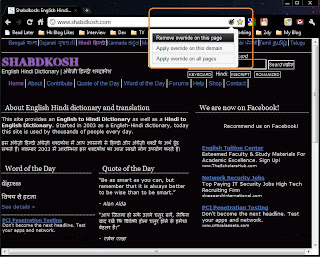 It is possible that you can change the fonts and colors for any website at the client side where you are working. In-fact Google show a gadget facility which can change the font, size and also colors of any websites. I'm talking about the Google chrome extension which is available free of cost. so first you have to install this extension in your web browser and then change the setting as per your according.
It is possible that you can change the fonts and colors for any website at the client side where you are working. In-fact Google show a gadget facility which can change the font, size and also colors of any websites. I'm talking about the Google chrome extension which is available free of cost. so first you have to install this extension in your web browser and then change the setting as per your according.How to install Google extension and change the setting:
1. visit this link Google Extension Change color.
2. click on the install button and install the gadget, it will take just a few seconds.
3. When it has to install completed an object show in your Top-Right side corner in your google chrome browser.
4. You can see in the above image.
5. Now right click on the small object show in right corner, select option and change the setting as you wish.
And now open your web page and just left click on that button it will give you 3 option show in the image select as per your choice and see the effects.
visit : Google Extension Change color.
Labels
Browsers










Post A Comment
No comments :