Use Check boxes to select items in your window Vista and Win-7 Instead of pressing Ctrl or Shift
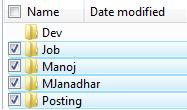 well actually its not a tip or trick while it is a services or feature which has to be provided by the windows in the operating system to views of the user's selection process. I mean to say that now you can select your favorites item which you want to select in the window without going to press control or shift keys.
well actually its not a tip or trick while it is a services or feature which has to be provided by the windows in the operating system to views of the user's selection process. I mean to say that now you can select your favorites item which you want to select in the window without going to press control or shift keys.You can see in the image that how to select the items using check boxes.
So How to enable this windows settings.
1. First open explorer window or my computer and see the main Menu bar and click on the Tools >> Folder Option
2. Click on the View Tab. and enable this setting as show in the image below.
3. Select Use Check boxes to select Items. and checked this.
4. now go to your drives or folders and select items you show the check boxes in every items.
lets enjoy this setting.







Post A Comment
No comments :