Hide All or any Specific Drives in your Windows computer as you like.
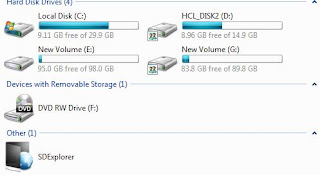 Its a Interesting trick to all of the windows Users who like the windows Operating system always its and its a very useful and precious trick when you would like to Safe drive from other and hide our computers all windows Drives or particular drive as we want.
Its a Interesting trick to all of the windows Users who like the windows Operating system always its and its a very useful and precious trick when you would like to Safe drive from other and hide our computers all windows Drives or particular drive as we want.Actually just few days ago I' was going to anywhere then I was just thinking that how can safe or invisible my drives in-fact one drive from other person then this trick now came in my mind and use it on my computer that I'm sharing here in front of you all.
So Hide your All or any Specific Windows Drive
1. Open your Registry Editor.
2. follow this path in registry editor.
These all value are going on the power of 2 like 2^0=A, 2^1=B, 2^2=C and so on.This image is hiding the G drive bcoz its Decimal value is 64 and its converting when its hex it will be 40.
Its the trick when you want to hide all or any specific drive.
while whenever you want to 2 or more other drive together then you can also do that you just add the values one together as show in the table or according to the drive letters. you can see in this example.
If you want to hide your E and H drive then you just open this NoDrive Value box and put the value sum of the E and H's values like.
Hide E and H drive together then value in Decimal 16+128=144 [hide E+H] or
Hide A, C and D then you just add these values. 1+4+8 = 13 [hide A+C+D].
So how looks this windows registry trick never forget to mention in your comments.
HKEY_CURRENT_USER\Software\Microsoft\Windows\CurrentVersion\Policies\Explorer
3. R-Click on the right side pane and create a new DWORD or 32-bit DWORD in case of Window Vista and Windows-7 value and set its name and value as shown
Name : NoDrives
Name : NoDrives
Value : 03ffffff [Hide all drives its 03 and 6 time f] or
Value : 4 [Hide C Drive] or
value : 20 [Hide D and E]
Value : 4 [Hide C Drive] or
value : 20 [Hide D and E]
Even you want to hide any of the specific drive then you can also put the values as mention in the below table.
| Drivev Letter | Decimal Value | Hex Value |
| A | 1 | 1 |
| B | 2 | 2 |
| C | 4 | 4 |
| D | 8 | 8 |
| E | 16 | 10 |
| F | 32 | 20 |
| G | 64 | 40 |
| H | 128 | 80 |
| I | 256 | 100 |
| J | 512 | 200 |
| K | 1024 | 400 |
| L | 2048 | 800 |
| M | 4096 | 1000 |
| N | 8192 | 2000 |
Its the trick when you want to hide all or any specific drive.
while whenever you want to 2 or more other drive together then you can also do that you just add the values one together as show in the table or according to the drive letters. you can see in this example.
If you want to hide your E and H drive then you just open this NoDrive Value box and put the value sum of the E and H's values like.
Hide E and H drive together then value in Decimal 16+128=144 [hide E+H] or
Hide A, C and D then you just add these values. 1+4+8 = 13 [hide A+C+D].
So how looks this windows registry trick never forget to mention in your comments.
Labels
Registry Tweaks




![Create your own windows application command executing from Run dialog box [Win+R].](https://blogger.googleusercontent.com/img/b/R29vZ2xl/AVvXsEi6zRhl96_RAaBVT5_5TpXCFo2g_VDP-UrC_wmdeW025aalrFkZnGT18mbEQJUPJxiCJXnKRteNWZkla6MuqOI0sXYz3ldSHPDduvxIavAvaQt3q1ork7szRkZD1_LBMP0z-EIDgpgezWwx/s72-c/12.29.11-4.jpg)


Post A Comment
No comments :