Enable Unread Gmail Messages Counts in your Gmail account's Tab or Window
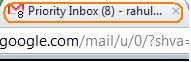 The Google is also having a facilities to show how many messages have to be left from the reading by you like the Facebook, Ibibo and any of the other sites. so you can know easily that how many mails unread have to aware from you.
The Google is also having a facilities to show how many messages have to be left from the reading by you like the Facebook, Ibibo and any of the other sites. so you can know easily that how many mails unread have to aware from you.you can show in the image that show a Tab window where it show that 8 of the unread mail having left to read. So this is the Gmail facility that provided to the users.Actually it is not enable by default so here I'm telling you that how to enable this to show as a message in your tab or window top side to inform you.
How to Enable this setting:
1. Login your gmail account and go to the setting link at the Top-Right corner side and click on that.
2. when the setting window has to be opened then now click on the Lab link show in the Tabs list.
3. Scroll down your page and go to the below side there you can see the Unread Message Icon gadget as show in the figure. so here enable this tool and save the setting. and till now whenever you are having any of the Unread mail the Gmail show a message in your tab to inform you that some of the email are far with you.
So enable this setting and enjoy...!!!!
Labels
E-mails







Post A Comment
No comments :