Now Edit your Photos Online by the Online Photoshop Express
Hi Dear Friends,
Now today I m sharing with all of You the online Photo Editing that how we can edit images online generally we have to uses the Photoshop Tools software in our PCs for editing the images while now i m saying the whole feature you can edit an image online as you want just like cropping etc. because the Photoshop is also provides you to online editing the snap but you just to create an account in the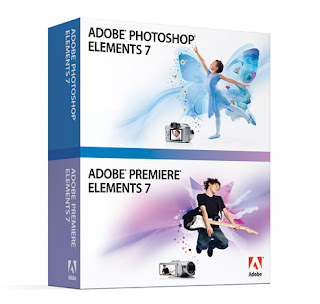
Now today I m sharing with all of You the online Photo Editing that how we can edit images online generally we have to uses the Photoshop Tools software in our PCs for editing the images while now i m saying the whole feature you can edit an image online as you want just like cropping etc. because the Photoshop is also provides you to online editing the snap but you just to create an account in the
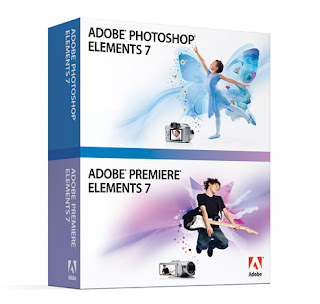
1. Now first go to the site http://www.photoshop.com
2. Create a new account or login if exists.
3.and once when you have to create your account in photoshop.com then click on Me and My Library at top of the screen.
4. You will look like this type of window.
5. First select any photo and click on the Edit button at the bottom side.
6.If You want to crop then Select Tool from the left side.
7.After modify the image click on the Save Copy Button.
8. Gives any name for the image.9. and finally you will get a new image with your modification setting.
Labels
Photos












Post A Comment
No comments :