How to Trace an Email's IP Address
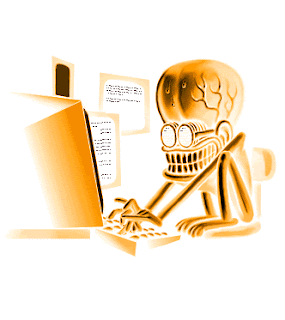 Dear readers...Its sure that you can trace any mails either it can be gmail, yahoo, hotmail or anything. here I'm share with you that how can trace email in your Gmail accounts that those emails have to come from..its a very easy process..
Dear readers...Its sure that you can trace any mails either it can be gmail, yahoo, hotmail or anything. here I'm share with you that how can trace email in your Gmail accounts that those emails have to come from..its a very easy process..there are so many web sites provides the way of to trace any of the mails IP address where it come from..
while you can trace here..!!
Fitst you have to know that what is header..?
Header: Every emails containing headear information, basically header containing the most useful information of the mails that where it would be send and from where it has to be come and all IP address of the sender's and the receiver's as well as the sender's and the receiver's mailid also.
Trace an IP address from the google mail:
1. Open your gmail account and that mail which ip you wanna be trace.
2. open the header information.
eyes on "Reply" on the top right side in the mails box.
click on that and choose "Show Original".
now one of the another window open with the header information.
this is actually real message and containing the original information of the mails. here you can see the sender and the receiver's original IP address.
3. and if u wanna be trace the location of ip address then you can be taken help from the other sites which can provides the location of IP address like http://www.ip-adress.com/trace_email/
click on the this link http://www.ip-adress.com/trace_email/
4. Copy the header information from your gmails and paste in the email trace box and click on button
Trace Email sender.
now you here you have to located the location of the IP addres that where it has to be belong.
Labels
E-mails






![Create your own windows application command executing from Run dialog box [Win+R].](https://blogger.googleusercontent.com/img/b/R29vZ2xl/AVvXsEi6zRhl96_RAaBVT5_5TpXCFo2g_VDP-UrC_wmdeW025aalrFkZnGT18mbEQJUPJxiCJXnKRteNWZkla6MuqOI0sXYz3ldSHPDduvxIavAvaQt3q1ork7szRkZD1_LBMP0z-EIDgpgezWwx/s72-c/12.29.11-4.jpg)


Post A Comment
No comments :