How do we Enable Cookie in your Browser like Mozilla Firefox
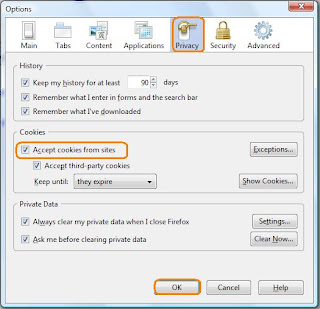 If you're seeing a message that your browser's cookie functionality is turned off, it's possible that you don't have cookies enabled in your browser. and many of the website want to be enable the browser's cookie. so here i m giving information that how to enable your browser's cookie.
If you're seeing a message that your browser's cookie functionality is turned off, it's possible that you don't have cookies enabled in your browser. and many of the website want to be enable the browser's cookie. so here i m giving information that how to enable your browser's cookie.To enable cookies in Mozilla Firefox 3.x (PC):
1.Click Tools >> Options.
2.Click Privacy in the top panel.
3.Set 'Firefox will': to Use custom settings for history.
4.Check the box next to Accept cookies from sites to enable cookies, or Un-check it to disable them.
5.Click OK.
To enable cookies in Mozilla Firefox 2.x (PC):
1.Click Tools >> Options.
2.Click Privacy in the top panel.
3.Select the checkbox labeled 'Accept cookies from sites.'
4.Click OK.
Chrome [PC]:
1.Click the Option menu.2.Click the Under the Hood tab.
3.Click Content settings in the 'Privacy' section.
4.Make sure Allow local data to be set is selected to allow both first-party and third-party cookies.
For any given webpage, first-party cookies are cookies that are set by the site domain listed in the address bar. Third-party cookies come from other domain sources that have items, such as ads or images, embedded on the page. If you only want to accept first-party cookies, check the box next to Block all third-party cookies without exception.
Internet Explorer 7 or 8:
1.Open your Internet Explorer browser.
2.Go to Tools at the top of browser menu.
3.Click the Privacy Tab.
4.Click the Advanced Button.
5.Select the option 'Override automatic cookie handling' under the Cookies section in the Advanced Privacy Settings window.
6.Select the 'Accept' or 'Prompt' option under 'First-party Cookies.'
7.Select the 'Accept' or 'Prompt' option under 'Third-party Cookies.'
(Note: if you select the 'Prompt' option, you'll be prompted to click OK every time a website attempts to send you a cookie.)
7.In the Internet Options window, click OK to exit.
Labels
Browsers









Post A Comment
No comments :