How to create your own Blog in Blogger Account
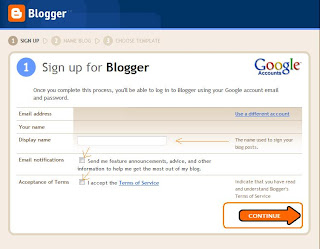 Now yesterday one the my facebook friend that how to create my own blog account so that now here i m posting this blog that How to create your own Blog Account, so its a very easy process to create your own blog profile and account. but you have to follow some of the just few steps for creating the blog.
Now yesterday one the my facebook friend that how to create my own blog account so that now here i m posting this blog that How to create your own Blog Account, so its a very easy process to create your own blog profile and account. but you have to follow some of the just few steps for creating the blog.1.First go to www.blogger.com.
2. and now if you have already Gmail account then login that otherwise create an account.
3. now you have to see an screen just like this.
4. Fill the all entry clearly and go to Continue..5. when you click on the continue button you will show the next screen like this.
6. Click on the Create Your Blog Now.
7. Fill you Blog Title and give the URL do you want browse in the browser and check its availability when you available then click on continue.
8. Now select any on the Template or Theme which you want show on your blog and click on continue..
9. Now your Blog has to completed successfully and click on the Start Blogging Button.
10. now you can post your blog. from giving the title name and blog message on the given box.
Labels
Blogger








Post A Comment
No comments :